The Insider’s Guide to Thermal Print Head Repair & Maintenance
Thermal printers are vital components for business.
They print the barcodes that are critical to asset management and production tracking. They link the digital and physical world – managing information across production.
A printer that goes down can cause production to grind to a screeching halt and is expensive to repair and replace.
In this guide, we’ll look at steps to keep your thermal print head in tip-top shape. These quick and easy fixes delay a costly replacement and keep production running smooth.
A Look at How Thermal Printers Work
Direct thermal printers and a thermal transfer printers use a heated print head to produce images like a receipt or a barcode.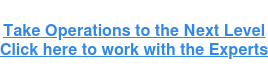
The print head has heating elements that are applied to the media (in direct thermal printing) or a ribbon (in thermal transfer printing). This print head is delicate and sensitive. You can’t print correctly if your print head goes down.
Tips for Thermal Print Head Maintenance
There are steps you can take to extend the life of a print head, and simple repairs you can try before taking your printer offline.
Schedule Cleaning for the Print Head
Your printer should include directions for cleaning the print head. We suggest cleaning every time you change the ribbon or replace the media. Use only the recommended cleaning products to avoid contamination or damage.
Adjust the Print Head Pressure
Most printers offer adjustable settings, and it can be tempting to set the printer to the darkest or highest pressure. This can cause unnecessary damage, print element failure, or friction on the print head. Stay within the manufacturer’s recommended setting.
Use High-Quality Media
The quality of your media can make a difference in the life of your print head. Low-quality media can leave dust and particulates that will damage your print head. Any savings you see from using cheaper media are quickly lost to replacement print heads.
Never Touch the Print Head
Your print head is extremely sensitive, and any scratch, or even static electricity, on the surface of the print head can cause permanent damage. Handle the print head very carefully.
Tips for Thermal Print Head Repair
When you see a change in the print quality, take a moment to examine the printer using the following steps:
- Make sure the pressure is set correctly.
- Try cleaning the print head to see if that improves performance.
- Look at the platen. Dust from paper can stick to the platen, and should be cleaned with a lint-free cloth and isopropyl alcohol.
- Make sure you are using the correct media for your printer.
- Lower the speed setting on the printer. This can also improve performance and extend the life of the print head.
If you’ve gone through these steps and you still see poor quality print, then contact a print expert or replace the print head to improve performance.
Keep in mind that not all damage to the print head can be repaired. If you use the thermal printer often, you will eventually need to replace the print head.
Working with Print Experts
By following these maintenance and repair tips for your thermal printer, you can maximize your investment and extend the life of every print head.
If you still have concerns, then contact the print experts and discuss a service contract. They can review your requirements and identify ways to save money and increase efficiency.
Ready to get started? Reach out to the print experts at GO2 Partners for a free consultation and see what they can do for you today.Share this
You May Also Like
These Related Stories

A Guide to Evaluating High-Temperature Asset Tracking Systems

Addressing Challenges Caused by Low Production Visibility in Manufacturing

